Google's Applied Digital Skills
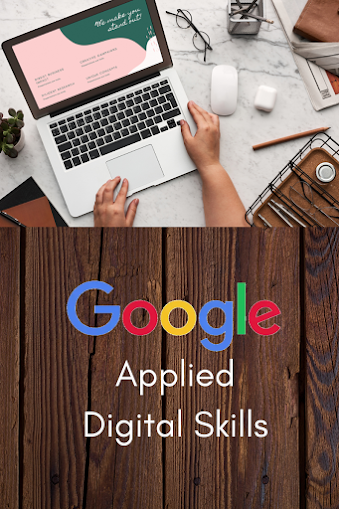
Applied Digital Skills:
In addition to being free, these lessons integrate directly with Google Classroom. Just sync your classroom to your Applied Digital Skills account when you first sign in, and you are able to assign lessons directly from the platform.
Common Sense Education defines the platform as follows: "Google Applied Digital Skills is a free online curriculum that can be accessed by individual learners or used in a classroom setting. Project-based units help students practice basic digital skills using Google's G Suite for Education applications (Gmail, Docs, Sheets, etc.). Students watch step-by-step video tutorials, pausing to complete activities. Lesson activities range from creating a budget spreadsheet to planning a trip to conducting research and writing a report. Some coding concepts are also integrated into the curriculum, such as programming a script to look for overused words. Units range from one hour to 10 hours of content, with varying levels for seventh-grade to adult learners."
How does it work?
Once you sign up on the Applied Digital Skills platform, click on the my classes tab. Click create class and you will be able to import your class from Google Classroom. You can now assign lessons directly to your Google Classroom and students will be able to login to the website from there as well.
Each lesson is a series of videos with tasks built in. The lessons can be done in one class period or over multiple class periods. They are great for sub lessons, as well as activities between units and built into units. The lessons are self-paced and self-taught using the tutorials provided through the platform. There is no order that the lessons need to be taught in and are flexible in that some, all, or just one lesson can be taught.
Assignment Examples:
There are a variety of lesson topics based on age/grade level range. Here are a few sample topics based on age range. These topics aren't specific to just these grade levels, but are just a few ideas.
- Late Elementary:
- Write an "if-then" adventure: Use Google Slides to collaborate with classmates to create an interactive story (2-3 hours)
- Create a Guide to an Area: Research about a location and create an interactive guide (4-6 hours)
- Create a Photo Journal in Google Docs: Write a journal about your experiences (can be any experiences) and add photos (45-90 minutes)
- Create a Presentation "All About a Topic": Create an interactive presentation about a topic and share information about it (45-90 minutes)
- Middle School:
- Make a Promotional Flyer: Raise awareness about a project by creating a flyer in Google Drawings (45-90 minutes)
- Evaluate Credibility of Online Sources: Determine if a source is credible using a list of questions (45-90 minutes)
- Create a Resume in Google Docs: Design, write, and format a resume (45-90 minutes)
- Create a Budget in Google Sheets: Using financial literacy, research and compare costs/spending in a spreadsheet (7-9 hours)
- High School:
- Plan Your Community Service Project: Use Google Sheets to plan/organize a large-scale project while collaborating with classmates (45-90 minutes)
- Annotate Text in Google Docs: Learn how to make digital notes in an article (45-90 minutes)
- Design an Infographic in Google Drawings: Create an infographic in Google Drawings (45-90 minutes)
- Go on a Scavenger Hunt Through Italy: Using Google Slides, complete a scavenger hunt after tour Italy on Google Arts & Culture (2-3 hours)
- Visualize a Historical Story with Tour Builder: Build a virtual tour about a topic in History with Google Tour Builder (45-90 minutes)
There are many more topics, but this list should give you an idea of some of the topics you may find. When searching for a lesson, you can narrow it down by age range, digital tool, and subject. The following video will show all the topics in the Platform that you can use.
- Write an "if-then" adventure: Use Google Slides to collaborate with classmates to create an interactive story (2-3 hours)
- Create a Guide to an Area: Research about a location and create an interactive guide (4-6 hours)
- Create a Photo Journal in Google Docs: Write a journal about your experiences (can be any experiences) and add photos (45-90 minutes)
- Create a Presentation "All About a Topic": Create an interactive presentation about a topic and share information about it (45-90 minutes)
- Make a Promotional Flyer: Raise awareness about a project by creating a flyer in Google Drawings (45-90 minutes)
- Evaluate Credibility of Online Sources: Determine if a source is credible using a list of questions (45-90 minutes)
- Create a Resume in Google Docs: Design, write, and format a resume (45-90 minutes)
- Create a Budget in Google Sheets: Using financial literacy, research and compare costs/spending in a spreadsheet (7-9 hours)
- Plan Your Community Service Project: Use Google Sheets to plan/organize a large-scale project while collaborating with classmates (45-90 minutes)
- Annotate Text in Google Docs: Learn how to make digital notes in an article (45-90 minutes)
- Design an Infographic in Google Drawings: Create an infographic in Google Drawings (45-90 minutes)
- Go on a Scavenger Hunt Through Italy: Using Google Slides, complete a scavenger hunt after tour Italy on Google Arts & Culture (2-3 hours)
- Visualize a Historical Story with Tour Builder: Build a virtual tour about a topic in History with Google Tour Builder (45-90 minutes)
Other tutorials, videos, and start up guides can be found here.
Comments
Post a Comment